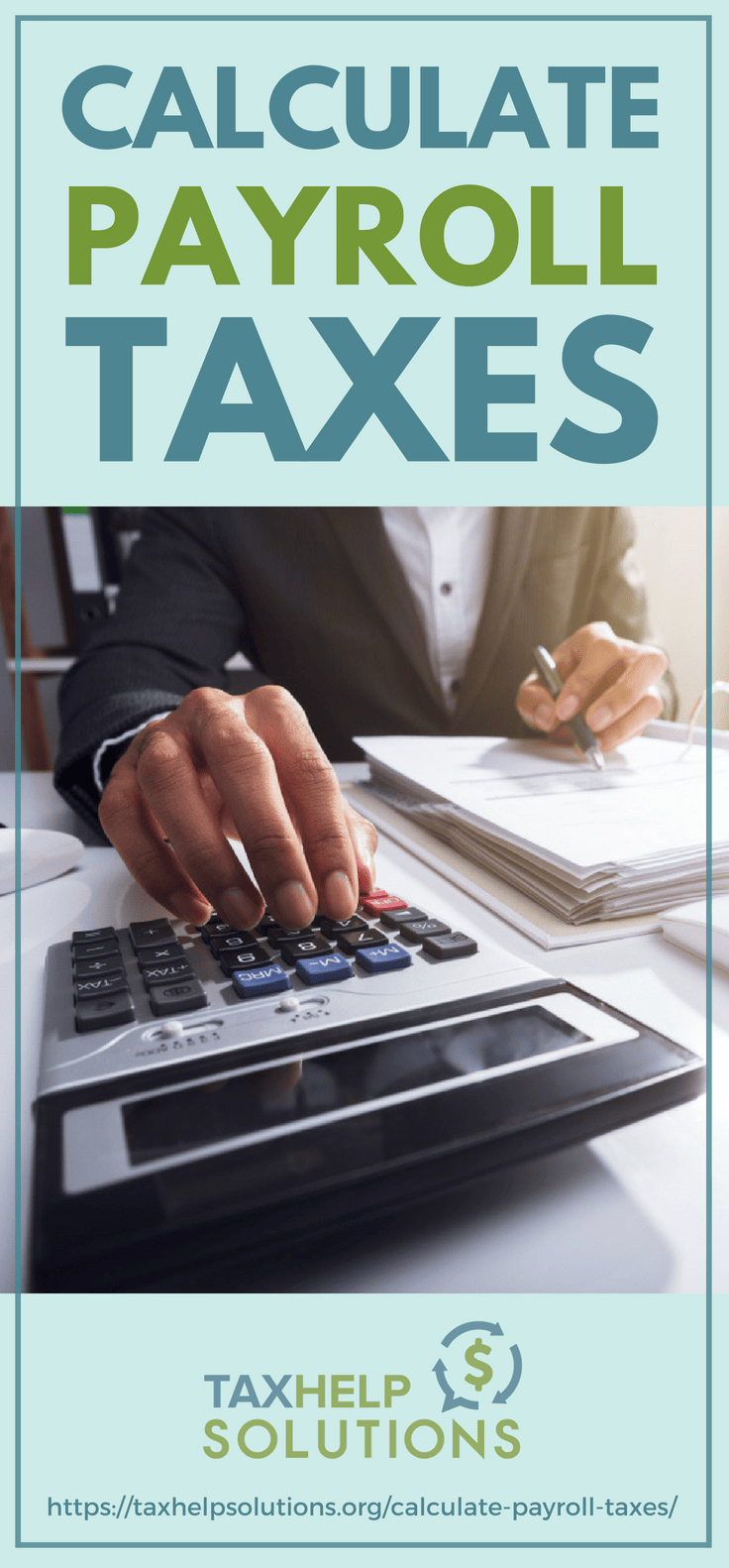Things can get tricky when you calculate payroll taxes for your employees. With so many things to keep track of, it is easy to feel overwhelmed. However, with a little help, you should be able to get the hang of the whole thing in no time. Here are some key points to remember when calculating your employees’ payroll taxes.
Calculate Payroll Taxes Like a Professional
1. Federal Income Tax Withholding
One important thing to remember when you calculate payroll taxes is the amount of federal income tax to withhold. To do this, have each of your employees accomplish a W-4 form to state their personal allowances. These allowances will be used to calculate the amount of tax you need to withhold from their gross income according to IRS rules. You can use this simple guide for reference:
A. Check your employee’s W-4 form information
- Take, for example, an employee that has a family with 3 kids and an employed wife.
- They need to input 1 in line A, 0 in line B, and 3 in line C (representing the kids).
- The total allowance is entered on line 4.
B. Apply IRS rules as follows:
- Establish each employee’s gross income.
- Locate the employee’s filing status on their W-4 form.
- Look for the employee’s number of allowances.
C. Key the information into the IRS withholding calculator
- Input the employee’s tax filing status along with the number of dependents they declared.
- Add their gross wage and their salary schedule (weekly, monthly, bi-monthly, etc.).
- Indicate the year-to-date federal withholding payments in the IRS calculator for it to estimate the necessary withholdings for the year.
- Refer to the IRS Publication 15 to know how much tax to withhold from your employee.
2. Deductions and Amounts Withhold
Aside from taxes, contributions to Social Security and Medicare are also automatically deducted from an employee’s salary. Medicare provides medical coverage for each employee. Social Security, on the other hand, involve retirement and disability coverage. Some key items to remember:
- As of 2017, social security withholding is 6.2% of the employee’s gross income.
- Wage bases of $127,200 and below are not subject to social security tax.
- The Medicare withholding tax is 1.45% of the employee’s gross income.
- Single employees earning over $200,000 per year incurs an added Medicare tax of 0.9% for every pay period after receiving $200,000 in wages.
Some employee benefits are funded by means of pre-tax payroll deductions. Examples include:
- Health flexible spending arrangement (FSA)
- Health savings account (HSA)
- 403(b) or 401(k) plans
3. State and Federal Unemployment Taxes
The employer shoulders state and federal unemployment taxes in most states. State taxes are identified according to each employee’s tax information as different tax rules apply to each state.
- As of 2018, the federal unemployment tax is set at 6% for the first $7,000 you pay in wages for each employee.
- Employers are allowed to take as much as 5.4% of taxable income in tax credit after paying state unemployment taxes.
- This tax credit is then deducted from the 6% federal employment tax.
Learn how to calculate payroll using Microsoft Excel in this video from shad sluiter:
Understanding how to calculate payroll taxes can be a tedious task. You’ll need to work with your employees in filling up the required paperwork. In addition, you’ll also need to comply with different tax rules if you employ workers in different states. The key items mentioned in this article can help you go over the hurdle of doing your payroll taxes.
Do you have some suggestions on how to simplify payroll tax computation? Tell us in the comments section below!
Up Next: Was Doing Your Taxes Awful? Make It Easier Next Year With This Monthly Tax Guide